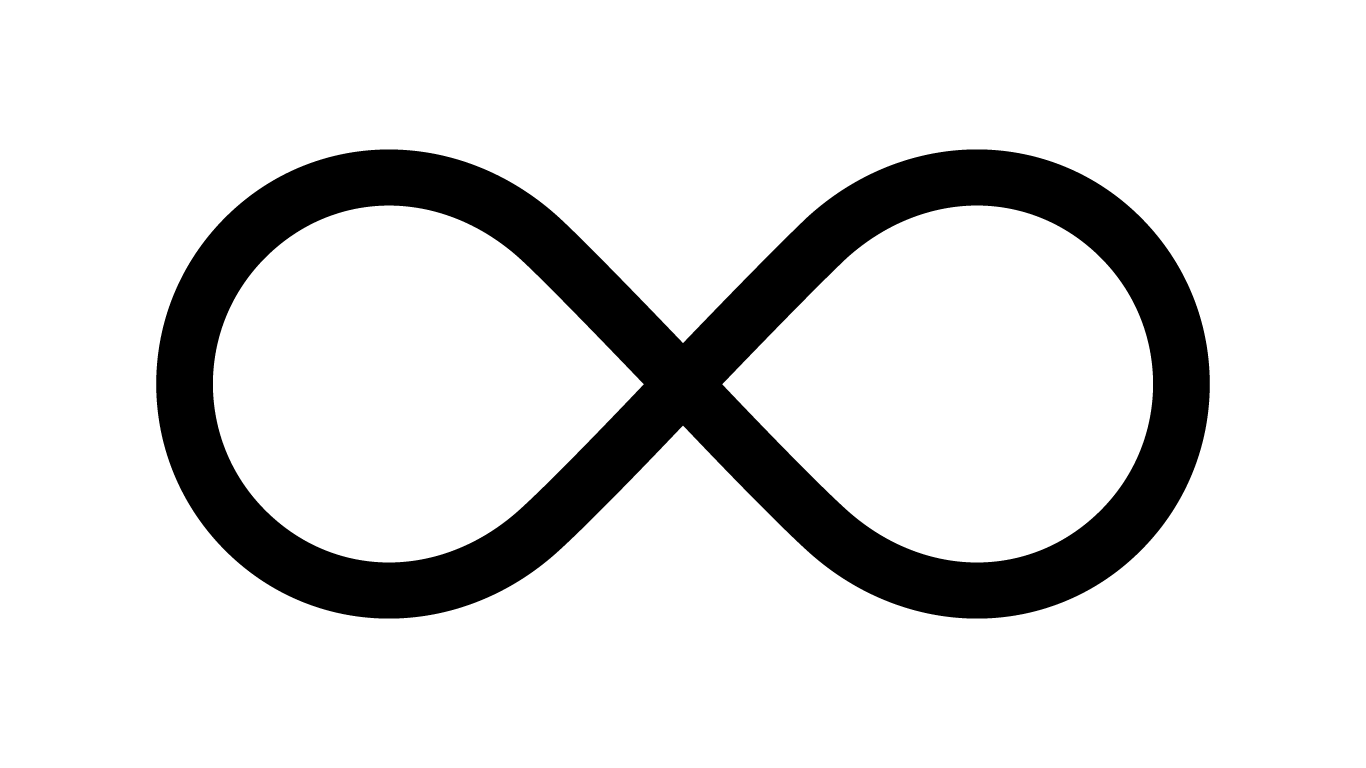Work Setup and Location: On-Site, Arayat st., Mandaluyong, Metro Manila
Work Schedule: Morning or Mid-Shift, Monday-Friday (8-hour shift only)
Experience Level: 3-5 years
No. of employees required: 3
About the Role:
We are seeking a dedicated IT User Support professional to join our team and provide technical assistance to users across the organization. As an IT User Support specialist, you will be the first line of support for hardware, software, and networking issues, ensuring that users can effectively utilize IT resources. You will troubleshoot and resolve technical problems, provide guidance on using company software and systems, and assist with the maintenance and management of IT assets.
Key Responsibilities:User Support and Troubleshooting
- Serve as the first point of contact for employees experiencing technical issues related to hardware, software, or network connectivity.
- Provide timely and effective support via phone, email, remote desktop tools, or in-person.
- Troubleshoot and resolve a variety of user-reported issues, including software malfunctions, login issues, and hardware failures.
- Record and track issues in a ticketing system, ensuring efficient resolution and follow-up.
- Escalate complex or unresolved issues to higher-level technical support teams as needed.
Hardware and Software Support
- Assist users with the setup, configuration, and troubleshooting of workstations, laptops, printers, and other IT equipment.
- Install and configure software applications and tools based on user requirements.
- Ensure that software applications are up-to-date and properly licensed.
- Assist with hardware upgrades, replacements, and disposal in line with company policies.
- Provide guidance to users on using internal applications, systems, and IT resources.
System Access Management
- Manage user accounts, permissions, and access to systems, applications, and network resources.
- Assist with the creation, modification, and deletion of user accounts in Active Directory or other identity management systems.
- Reset passwords, unlock accounts, and assist with account access issues.
- Provide end-user training on self-service options such as password resets and access management tools.
Training and Documentation
- Provide end-user training on software tools, IT best practices, and troubleshooting techniques.
- Create and maintain user documentation, guides, and FAQs to help users resolve common technical issues independently.
- Assist in preparing user guides and instructional materials for new systems or software.
- Update knowledge base articles to reflect new solutions or common issues encountered.
Asset Management
- Manage and track IT assets, including hardware inventory and software licenses.
- Assist with the setup, deployment, and decommissioning of IT equipment as part of lifecycle management.
- Ensure all IT assets are tracked accurately in the asset management system.
- Help with the installation and configuration of new workstations, including imaging, deployment, and basic configuration.
Network and Connectivity Support
- Assist with basic network troubleshooting, including Wi-Fi connectivity, VPN issues, and network performance problems.
- Ensure that users have proper network connectivity and access to shared resources such as printers, files, and applications.
- Provide support for virtual desktop environments and cloud services.
- Work with network administrators to resolve user-reported network issues.
System Updates and Maintenance
- Ensure that users’ devices and software are up-to-date with the latest patches, updates, and security fixes.
- Participate in the deployment of software updates and system upgrades as part of the IT maintenance schedule.
- Help manage and monitor antivirus software to ensure devices are properly protected from malware.
Customer Service and Communication
- Provide excellent customer service to internal users, ensuring a positive experience while resolving technical issues.
- Maintain clear and professional communication with users to explain technical issues and solutions in simple terms.
- Follow up with users to ensure that issues are resolved to their satisfaction and document the resolution for future reference.
Collaboration and Reporting
- Collaborate with other IT team members to resolve complex technical issues and improve system performance.
- Work closely with other departments to understand user needs and deliver tailored IT solutions.
- Report on recurring issues, provide feedback to improve IT processes, and suggest improvements to user support workflows.
- Education: Bachelor’s degree in Information Technology, Computer Science, or a related field (or equivalent experience).
- Experience:
- 1-3 years of experience in IT support or technical helpdesk roles.
- Hands-on experience supporting Windows and/or macOS operating systems, as well as common software applications (e.g., Microsoft Office, web browsers, email clients).
- Familiarity with ticketing systems (e.g., ServiceNow, Jira, or similar).
- Basic understanding of networking concepts (e.g., IP addresses, VPN, DNS).
- Technical Skills:
- Proficiency in troubleshooting hardware and software issues.
- Experience with managing user accounts and permissions via Active Directory or other identity management tools.
- Basic knowledge of cloud platforms and virtual environments (e.g., Office 365, AWS, VMware).
- Experience with system imaging, software deployment tools, and remote support tools (e.g., Remote Desktop, TeamViewer).
- Understanding of cybersecurity best practices, including antivirus software and password management.
- Soft Skills:
- Strong communication skills and ability to explain technical issues in simple terms.
- Excellent problem-solving and analytical abilities.
- Customer-service oriented with the ability to handle multiple requests in a fast-paced environment.
- Strong attention to detail and organizational skills.
- Ability to work independently and manage time effectively.
- Team-oriented with a collaborative approach to solving issues.
- Certifications (preferred):
- CompTIA A+, Network+, or ITIL Foundation certification.
- Microsoft Certified: Windows 10 (or later) certification.
- Helpdesk/Support certifications (e.g., HDI Support Center Analyst).
Top Skills
What We Do
Brixio delivers flexible, cost-effective, and secure offshore IT services to mature markets in Europe, the Middle-East and Asia-Pacific, boosting operational efficiency and competitiveness