Binary is a numerical system that uses only two digits, 0 and 1, to represent values, often in a computing system. You’ll sometimes see binary referred to as a base-2 system. Binary differs from the decimal system that we use every day, which uses ten digits (0 - 9) to represent values — also called the base-10 number system. While decimal is better suited for human comprehension, binary is more efficient for computers.
What Is Binary?
Binary (or base-2) is a numerical system that uses the digits 0 and 1 to represent data in a computer. In binary, each digit is referred to as a bit (binary digit). Binary is the basis for binary code, which uses combinations of 0 and 1 to represent letters, numbers and other information in a way computers can understand and use for operations.
Binary may seem intimidating at first, especially for those without a background in computer science or mathematics. However, with a little bit of practice, anyone can understand how binary works and why it’s important.
Why Is Binary Important?
Binary plays a critical role in computing because it is the basis of binary digits, or bits, which are the most basic unit of information in a computer. Binary allows computers to efficiently store and manipulate data, all by using a system of switches that can be turned on or off (represented by the binary digits 0 and 1). This binary code can represent any type of data, from text and numbers to images and sound. Without binary, it would be impossible for computers to communicate, perform calculations or store information.
Binary vs. Decimal
Decimal is the number system with which most people are familiar. It uses ten digits (0 - 9) to represent values and is also known as the base-10 number system. In contrast, binary uses only two digits (0 and 1) — also known as base-2. While the decimal system is better suited for human comprehension, binary is more efficient for computers since it requires fewer switches — that is, commands to interpret — in order to represent the same value.
How Do Binary Numbers Work?
In binary, each binary digit (bit) can either be 0 or 1, which corresponds to the absence or presence of an electrical charge in a computer’s memory or storage device. In a computing system, binary is used as the foundation for binary code, which uses different combinations of the digits 0 and 1 to represent numbers, letters and other digital information.
Counting in binary numbers works similarly to counting in decimal numbers (digits 0 through 9), as when one digit reaches its maximum value, it has another digit added to its left to continue counting (i.e. there is no singular digit for ‘10’ in decimal, so 9 then turns into 10). However, unlike decimal numbers, binary numbers only work with the digits 0 and 1.
In binary, the decimal value of each bit depends on its position within a number, with the rightmost bit representing the one’s place, the next bit to the left representing the two’s place and so on. So in binary, decimal 0 equals binary 0 and decimal 1 equals binary 1, but decimal 2 equals binary 10. This is because binary has no digit greater than 1, so to represent a higher number than this, the rightmost digit will start again at 0 and have another ‘1’ digit added to its left. This continues as numbers increase, where when all digits in a binary number are ‘1,’ the next number will always have these digits turn into ‘0’ and have a ‘1’ added as its new, leftmost digit.
Here’s what binary numbers looks like in comparison to numbers 0 through 10 in decimal:
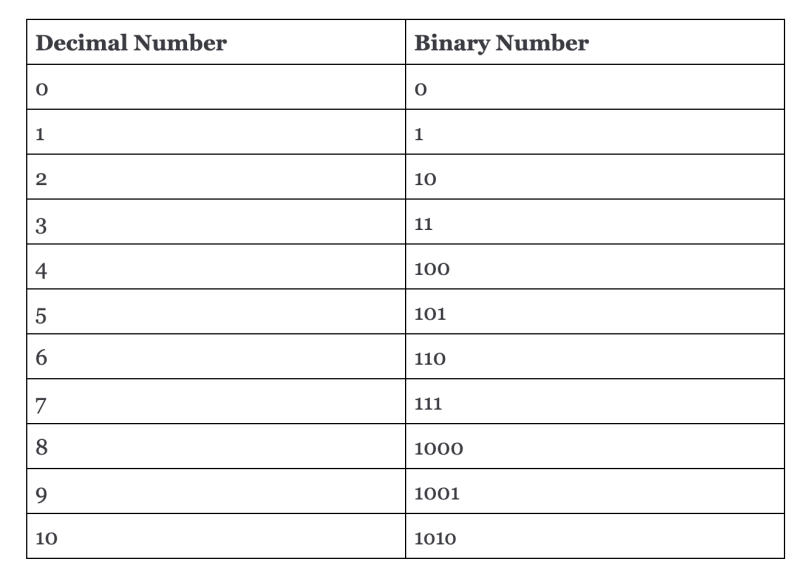
Representing Decimals in Binary Format
To convert a decimal number into binary, we repeatedly divide the number by two until the result is 0. The remainder of each division is recorded as a bit, with the least significant bit being the rightmost digit. For example, the decimal number 10 in binary format is 1010. To reach this conclusion we can perform the following computation:
(1x23 + 0x22 + 1x21 + 0x20)
If you take the same logic, you’ll see that 1111 in binary is 15 in decimal. (1x23 + 1x22 + 1x21 + 1x20)
1100100 is 100. (1x27 + 1x26 + 0x25 + 0x24 + 1x23 + 0x22 + 0x21)
11111111 is 255. (1x28 +1x27 + 1x26 + 1x25 + 1x24 + 1x23 + 1x22 + 1x21)
This one is particularly important because it’s the maximum number for a byte.
How to Convert Binary Numbers Into Text
Converting binary numbers into text involves translating each group of eight bits (a byte) into a corresponding character using a standard encoding such as ASCII (American Standard Code for Information Interchange). Each byte can represent up to 256 different characters, including letters, numbers and symbols.
This is why 11111111 = 255, and if you add 0, you get to 256, enough to represent any character you need in ASCII.
For example, if you wanted to spell “Hello World” in binary, you would end up with this:
01001000 01100101 01101100 01101100 01101111 00100000 01010111 01101111 01110010 01101100 01100100
Applications of Binary
We use binary in a wide range of applications including computer networking, digital communication, encryption and image processing. When you send an email, the message is broken down into binary code and transmitted across a network of switches and routers. Similarly, when you download a photo, the image is encoded as a series of binary digits that can be decoded and displayed on your screen.
Here are some common examples of how we use binary every day.
Computer Processors
Computer processors use binary to perform arithmetic and logical operations. When you add two numbers on a calculator, the calculator converts the numbers to binary, performs the addition using binary logic and then converts the result back to decimal.
File Compression and Decompression
We use binary in file compression and decompression. Compression algorithms like gzip and zip use binary code to represent the data in a more compact form, thereby reducing the amount of storage space required.
Cryptography
We use binary in cryptography to encode and decode messages. Cryptographic algorithms use binary code to perform operations like encryption, decryption and authentication. For example, the Advanced Encryption Standard (AES) uses binary code to encrypt and decrypt data securely.
Digital Audio and Video Processing
We use binary in digital audio and video processing. Audio and video files are encoded as streams of binary data, which are then decoded and converted back into analog signals for playback on speakers or screens.
Machine Learning and AI
We use binary in machine learning and artificial intelligence. For example, neural networks, which are used to recognize patterns in data and perform tasks like image recognition and language translation, operate using binary to represent the weights and connections between neurons.
Frequently Asked Questions
What is a simple definition of binary?
Binary is a numerical system that uses only two digits — 0 and 1 — to represent data values, often in a computing system. Binary is the basis of binary code, which uses different combinations of the digits 0 and 1 to represent letters, numbers and other information inside a computer. The binary numeral system is also known as the base-2 numeral system.
What is binary in real life?
In real life, binary is used across various computing systems to process data in a format that is machine-readable and usable for computer operations. Devices like computer processors, file compressors, cryptographic systems, audio and video processors and AI systems all use binary to function and interpret information.
What is the difference between binary and decimal?
The binary (base-2) numeral system only uses the digits 0 and 1 to represent numbers, while the decimal (base-10) numeral system uses the digits 0, 1, 2, 3, 4, 5, 6, 7, 8 and 9 to represent numbers. Binary numbers are used mostly in computer systems, whereas decimal numbers are commonly used by humans in everyday life.





