When the uncertainty of a market fluctuation, social unrest, a worldwide health issue, or another major challenge affects a business, it can slow or freeze the company's hiring efforts. This can create some frustration for both the recruiting team and candidates in their funnel who may have been excited about joining.
However, hitting an unexpected bump in the road shouldn't spell disaster for a company's recruitment strategy. There are ways to continue nurturing candidates, and not lose your progress with engaged potential hires, through a hiring lull. First, you have to answer a key set of questions:
- How do I successfully turn off existing roles?
- What should I do with posted job descriptions?
- How do I communicate with candidates who are already in my recruitment funnel?
Appropriately handling each of these scenarios can make or break your company’s perception among candidates at a time when it needs positivity the most. And acting on these questions doesn't mean completely overhauling your candidate interactions. Little tweaks to your current workflow can make a big difference.
To help you navigate recruiting during any uncertain time, we laid out best practices for updating your current job descriptions and communicating with candidates already in your recruitment funnel. We also include templates for each step to help you get started.
FREE E-BOOK: HOW TO NURTURE CANDIDATES DURING A HIRING LULL WITH FREE TEMPLATES. DOWNLOAD NOW.
Table of Contents
Updating Existing Job Descriptions

Pausing hiring efforts or postponing job offers doesn’t mean your job descriptions must come down. If these scenarios are temporary, like most are, it's worthwhile to keep them visible to the world even if you’re not ready to secure a candidate. To keep hiring momentum going for a paused role, here are a few ways to update your visible job descriptions. Making these changes will allow you to continue promoting them on existing platforms.
Modify Your Job Title
Job titles are seen by candidates before they even get to your full job post, making it an ideal place for highlighting when the role will actually be filled. Adding these details set the proper expectations for candidates up front and help them not waste time on a position that doesn’t align with what they need. Here’s a simple way to make this change:
- Actively Hiring Job Title: Public Relations Manager
- On Pause Job Title: Public Relations Manager - Hiring in Q3
This small addition helps weed out the candidates who are looking for a job right now and will be appreciated by those who can afford to wait for when the position will actually be available.
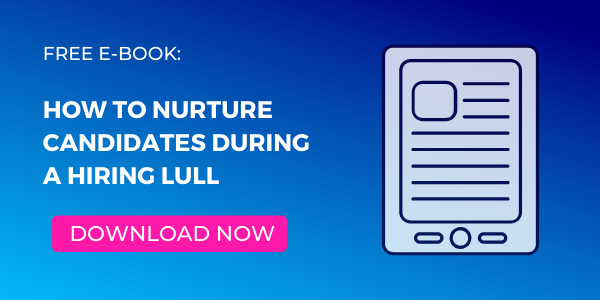
Make Your Company Description Relevant
Once you have the right candidate viewing your job post, you’ll want to make sure your company description aligns with what’s happening in the world. When a majority of people are impacted by uncertain times, a completely self-serving company description doesn’t come off well. Instead, focus on how your company is supporting its employees and making a difference during a period of turbulence. Making this change should be relatively easy given you or your marketing team should already be telling this story.

Update Your Call to Action
If you’ve done everything right, one of the main elements of your job description a candidate will see is the “Apply Now” button. This is a crucial spot to reiterate that the role is not being hired for right now. Some candidates will only skim a job post and miss the other call outs about the position being on pause. Adding a quick note will act as a final reminder before they work on the application. Here’s how yours might look:
- Actively Hiring Call to Action: [Apply Now Button]
- On Pause Call to Action: *Please note: This position will not be offered until Q3. [Apply Now Button]
Remember, be as transparent and clear as possible when discussing role availability within your job descriptions. Candidates who reach this point are highly interested in your role so it’s important to be up-front with them. Don’t try to hide the information; this will only frustrate candidates and cause them to think poorly of your brand. Over-communicate when the position will actually be available so only the candidates who are willing to wait will apply. Doing so positions you as a transparent and honest employer before they even interact with you.
Communication Plans for Active Candidates

You likely had many roles open and posted when your organization put a pause on hiring. This means candidates are already in your recruiting funnel and you must find a way to tell them the bad news while also keeping them interested in your opportunities. It’s not impossible, but it is difficult.
The key to successfully communicate with active candidates during times of uncertainty is to be transparent, empathetic and helpful. Clearly detailing why you’ve been forced to put the role on pause and when you can realistically expect it to be available again will be appreciated. Expect to lose out on some candidates but know that others will be willing to wait.
We laid out a few different scenarios for how to communicate with active candidates at different stages of your hiring funnel including those who’ve recently applied for your role, your top candidates and the people you’ve already interviewed for the position. We share best practices for telling candidates your role is now on hold and include email templates you can use for each scenario.
Application Confirmation Email
An excellent candidate experience requires regularly updating candidates about the status of their application, and that starts with an application confirmation email. This email is sent to candidates immediately or shortly after they’ve submitted an application. It confirms you have received it, details next steps and informs candidates what they can do while they wait.
Given your hiring is now on pause, it’s more important than ever to send an application confirmation email. Candidates will be even more uncertain of what to expect from you after submitting an application. Now’s the time to detail when and what they can expect to hear about this paused role. It will set clear expectations for your candidate communication timeline during your hiring lull. Use your applicant tracking system (ATS) to help automate this email send.
TEMPLATE: Application Confirmation Email
Copy and paste the following recruiting email template into a blank email. Customize the copy within the given fields and anywhere else you see fit.
Subject Line: [COMPANY NAME] – We Received Your Application
Hi [FIRST NAME],
Thank you for your interest in [COMPANY NAME]. We have received your application for the open [JOB TITLE] position. Please note we will not be actively interviewing for this role until [INSERT DATE]. When that time comes, someone from our team will be in touch to update you on the status of your application.
In the meantime, please visit [LINK TO RELEVANT WEB PAGE] to learn more about our company.
Best,
[COMPANY NAME] Recruiting Team
[COMPANY LOGO]

Top Candidate Follow-Up Email
When your role is not on pause, you’d typically begin reviewing applications and setting up phone interviews with promising candidates at this stage. While you shouldn’t begin interviewing candidates for a role until you are closer to the actual hire date, sort through the applications to identify top candidates.
After you’ve selected your top applicants, proactively and personally reach out to them indicating your excitement about their experience for the role. This creates a direct line of communication to uncover whether or not the candidate is willing to wait on your position. It also allows you to begin slowly nurturing the candidates through your recruitment funnel.
TEMPLATE: Top Candidate Follow-Up Email
Copy and paste the following recruiting email template into a blank email. Customize the copy within the given fields and anywhere else you see fit.
Subject Line: [COMPANY NAME]: Checking In
Hi [FIRST NAME],
Thank you for your interest in the [JOB TITLE] position at [COMPANY NAME]. We have reviewed your application materials and feel you’d be an excellent candidate for the position.
As you may have noticed, we will not be actively interviewing for this role until [INSERT DATE]. This is because of [INSERT REASON]. While I’d love to schedule an interview with you at a later date, I understand if this time frame does not work for you.
Please let me know if you are still interested in the role and if you would like to hear updates about its availability.
Thank you again for your time. I hope to hear from you soon.
Best,
[YOUR NAME]
[YOUR EMAIL SIGNATURE]
Interview Follow-Up Email
Traditionally, interview follow-up emails are used to pass along good news to really great candidates after they’ve interviewed with your company. However, when hiring is paused, you must instead inform them of a change in plans.
While some elements are still important to include — what impressed you and why they are a good fit for the role — you must emphasize that the role has been put on pause. Candidates will likely be disappointed, but if you are transparent about why the role is on hold, set realistic expectations for when it will be active again and provide valuable insights they can use to make the most of this waiting period, they will likely stay in your recruitment funnel.
The key here is personalized outreach and constant communication. You don’t want to leave great candidates waiting for long periods of time without any information; even if you send a note to say nothing’s changed, it will show candidates you are still interested in hiring them when you can. It will keep your company top of mind and help you gauge if the candidate is still interested in the role.
TEMPLATE: Interview Follow-Up Email
Copy and paste the following recruiting email template into a blank email. Customize the copy within the given fields and anywhere else you see fit.
Subject Line: [COMPANY NAME] Interview Follow-Up
Hi [FIRST NAME],
Thank you for taking the time to speak with our team about the [JOB TITLE] role.
[INTERVIEWER] was very impressed by your [EXPERIENCE/EXPERTISE]. We believe you will be a good fit for the role and a strong addition to our growing [DEPARTMENT TEAM] at [COMPANY NAME].
Unfortunately, we have had to hit pause on this role due to [INSERT REASON]. We expect to start interviewing for this role again around [INSERT DATE]. While we’d love to continue the interview process at a later date, I understand if this time frame does not work for you.
Please let me know if you are still interested in the role and if you would like to hear updates about its availability.
Thank you again for your time. I hope to hear from you soon.
Best,
[YOUR NAME]
[YOUR EMAIL SIGNATURE]
After telling candidates your roles are on pause, you must stay top of mind, and candidate nurturing helps you do just that. Find ways to help them during this period of uncertainty — share tips to improve their resume and offer insight into your hiring process for when things get back to normal.
Providing value to candidates during this time and showcasing how your company is making a difference will help you be remembered when hiring is a priority. It will position your company as a sought-after employer because of how you responded to challenges. Remember to take care of your candidates just like you are your employees.
FREE E-BOOK: HOW TO NURTURE CANDIDATES DURING A HIRING LULL WITH FREE TEMPLATES. DOWNLOAD NOW.




