With Python set difference, you can easily find the difference between two or more sets. That means it only returns the distinct values that are unique to the first set.
Python Set Difference Explained
Python set difference function returns the element(s) of the first set that aren’t found in the second set. Its syntax is as follows:
# Difference between two sets
set1.difference(set2)
# Difference between multiple sets
set1.difference(set2, set3, ...)
You’ll get a much more in-depth understanding in this article, so continue reading.
What Is Python Set Difference?
So, what is Python set difference? That’s what we’ll answer in this section. You’ll get a complete understanding of the definition, syntax and return values through visual examples.
Python Set Difference Definition and Usage
The set difference function returns the element(s) of the first set that aren’t found in the second set. The same logic applies to finding the difference between multiple sets. For simplicity’s sake, we’ll work with two in the examples below.
Take a look at the following two sets: A and B:
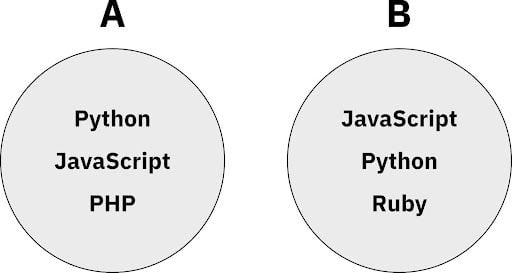
Calculating a difference between these sets means we’ll get a new set with a single element, PHP. Why? Because it’s the only element of set A that isn’t found in set B:
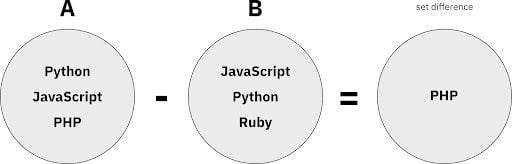
Similarly, B-A would result in Ruby, as that element is specific to set B. Python set difference is often represented with a Venn diagram. Here’s what it looks like:
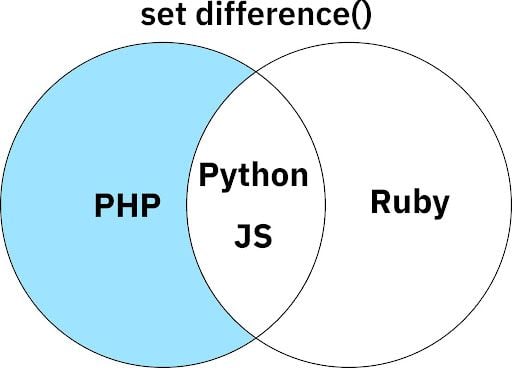
Elements Python and JavaScript are common to both sets. We only care about unique elements from the first set when calculating the set difference, that’s why only PHP is returned in the new set.
What does the difference method do in Python, and how do you find the difference in sets in Python? Let’s go over the syntax to answer that question.
Python Set Difference Syntax
# Difference between two sets
set1.difference(set2)
# Difference between multiple sets
set1.difference(set2, set3, ...)
Where:
set1: The iterable to find the difference from.set2,set3: Other sets used to “disqualify” elements fromset1.
Return Value
The difference function returns a new set which is the difference between the first set and all other sets passed as arguments, but only if the sets or iterable objects were passed to the function.
If no arguments were passed into the difference() function, a copy of the set is returned.
Python Set Difference Function Example
We’ll declare two sets, just as we did in the first image
- A: Contains Python, JavaScript, and PHP.
- B: Contains Python, JavaScript, and Ruby.
As you can see, the first two languages are present in both sets. Calculating the difference as A-B should return a new set with only PHP. Likewise, B-A returns a new set with only Ruby:
A = {'Python', 'JavaScript', 'PHP'}
B = {'JavaScript', 'Python', 'Ruby'}
Output:
A - B = {'PHP'}
B - A = {'Ruby'}
If you don’t specify any parameters to the difference function, a copy of the set is returned:
print(f"A - B = {A.difference()}")
Output:
A - B = {'JavaScript', 'PHP', 'Python'}
You can verify it was copied by printing the memory address:
A = {'Python', 'JavaScript', 'PHP'}
A_copy = A.difference()
print(hex(id(A)))
print(hex(id(A_copy)))
Output:
0x1107d3f20
0x1107d3d60
You won’t see the identical values, and that’s not the point. The important thing is that they’re different, indicating the set was copied to a different memory address.
Let’s now explore a shorter way to get the set difference by using the minus operator.
Python Set Difference Using the Minus(-) Operator
You don’t have to call the difference() function every time. You can use the minus (-) operator instead:
A = {'Python', 'JavaScript', 'PHP'}
B = {'JavaScript', 'Python', 'Ruby'}
print(f"A - B = {A - B}")
Output:
A - B = {'PHP'}
Everything else remains the same. Just remember that both operands must be of type set.
Python Set Difference Common Mistakes
You’re likely to encounter errors when you first start working with sets. These are common, but usually easy to debug.
AttributeError: ’List’ Object Has No Attribute ‘Difference’
This is the most common type of error and it occurs when you try to call the set difference() function on the wrong data type. Only sets have access to this function.
Here’s an example, an exception is raised if you use lists:
A = ['Python', 'JavaScript', 'PHP']
B = ['JavaScript', 'Python', 'Ruby']
print(f"A - B = {A.difference(B)}")Output:
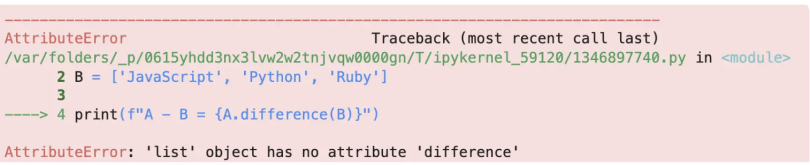
Make sure both are of type set, and you’ll be good to go.
TypeError: Unsupported Operand Type(s) for -: ‘Set’ and ’List’
This error occurs when you try to use shorthand notation (-) on invalid data types. Both must be sets for - to work. Here’s an example:
A = {'Python', 'JavaScript', 'PHP'}
B = ['JavaScript', 'Python', 'Ruby']
print(f"A - B = {A - B}")
Output:
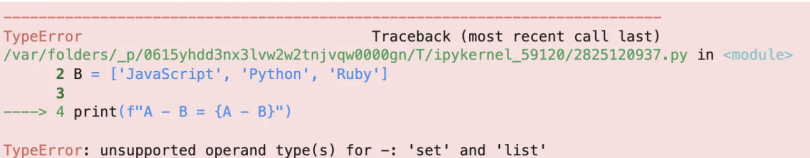
As you can see, A is a set and B is a list, so the - doesn’t work.
Python set difference is simple to understand. We covered the basics and built our way toward more advanced concepts and typical errors you may encounter at some point.
Frequently Asked Questions
What does Python set() do?
The set() method in Python is used to convert any iterable data type to an element with distinct elements set.
Can sets have duplicates?
Sets are collections in which repetition and order are ignored. So, no, sets can’t have duplicates.
Is the set difference operator in Python commutative?
Set difference is not commutative, A-B is not the same as B-A. Here’s an example:
A = {1, 2, 3}
B = {3, 4, 5}
print(f"A - B = {A.difference(B)}")
print(f"B - A = {B.difference(A)}")
Output:
A - B = {1, 2}
B - A = {4, 5}





